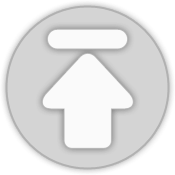두 마커사이의 거리나 어느 특정한 지점간의 거리를 구할때의 방법입니다. public double getDistance(LatLng LatLng1, LatLng LatLng2) { double distance = 0; Location locationA = new Location("A"); locationA.setLatitude(LatLng1.latitude); locationA.setLongitude(LatLng1.longitude); Location locationB = new Location("B"); locationB.setLatitude(LatLng2.latitude); locationB.setLongitude(LatLng2.longitude); distance = locationA.distance..
Android Googlemap의 Marker에 깜빡이는 애니메이션 효과를 주고싶어 직접 구현했습니다. 먼저 전체적인 코드를 보시겠습니다. /*마커 깜빡임을 구현하는 함수*/ //직접구현 public boolean fadeMarker(final Marker marker) { //Make the marker fade final Handler handler = new Handler(); handler.post(new Runnable() { float f; int i = 2; int timer; @Override public void run() { if(i%2 == 0) { f = 1f; } else f = 0f; marker.setAlpha(f); i++; timer = timer + 300; if(time..
#timestamp(int) to NSDate NSDate *timestampToNSDate = [NSDate dateWithTimeIntervalSince1970:timestamp]; #NSDate to String NSDateFormatter *dateFormatter = [[NSDateFormatter alloc] init]; [dateFormatter setDateFormat:@"HH:mm"]; NSString *NSDateToNSString = [dateFormatter timetampToNSDate]; NSDate를 NSString 으로 바꿀때는 dataformat에 따라서 다양하게 바꿀 수 있습니다. 저같은 경우는 @"HH:mm"을 이용해서 "13:50" 과 같이 '시' '분' 만 나타냈지만..
SoundPool 이란 Android 개발중 앱내에서 Sound를 재생해야 할 때 쓰이는 Class입니다. #객체 생성 private SoundPool sound_pool; sound_pool = new SoundPool(5, AudioManager.STREAM_MUSIC, 0); SoundPool의 파라메터를 보겠습니다. 공식 Document를 보면 다음과 같이 정의되어 있습니다. SoundPool (int maxStreams, int streamType, int srcQuality) - maxStreams에는 최대로 동시에 재생 가능한 음악파일 숫자를 넣습니다. - streamType는 재생 타입입니다. 보통은 AudioManager.STREAM_MUSIC을 씁니다. - srcQuality는 음악재생..
- Total
- Today
- Yesterday
- Marker
- dependencies
- 개발자
- Android
- 깜빡임
- 안드로이드
- SyntaxHighlighter
- Google Analytics
- GOOGLE PLAY
- JavaScript
- imageButton
- 앱
- comma
- 개발
- 코드삽입
- development
- 코드 넣기
- titlebat
- zindex
- 마커
- GoogleAnalytics
- Android Studio
- googlemap
- Google Map
- 코드
- 구글맵
- play service
- jQuery
- imagesize
- 소스코드
| 일 | 월 | 화 | 수 | 목 | 금 | 토 |
|---|---|---|---|---|---|---|
| 1 | 2 | 3 | 4 | 5 | ||
| 6 | 7 | 8 | 9 | 10 | 11 | 12 |
| 13 | 14 | 15 | 16 | 17 | 18 | 19 |
| 20 | 21 | 22 | 23 | 24 | 25 | 26 |
| 27 | 28 | 29 | 30 |